Detail of
Hello, Android users today we are going to guide you about how to transfer contacts from android to android. So keep reading the post and have a great experience to share, move or shuffle your phone contact from one to another. Here are some of the very simple and quick methods to do this work done. Just follow the below-listed instructions and do your job to move your particular phone numbers to another
How to transfer contacts from Android to Android:
To transfer your contacts you can choose Bluetooth and WiFi features. As a medium, you can use your Bluetooth share or direct to it with the WiFi network connection.
- Open the contacts app on your one phone and click on the menu button.
- Chose “Import/export” and select “share Namecard via“
- Now a popup window shows up and you have to select your contacts which you want to share. You have rights to select all, some of them or send them one by one.
So here you have so many options there to share your contact with. Here you can see below list and select one from them;
- Bluetooth
- Gmail
- WiFi direct
- Messaging
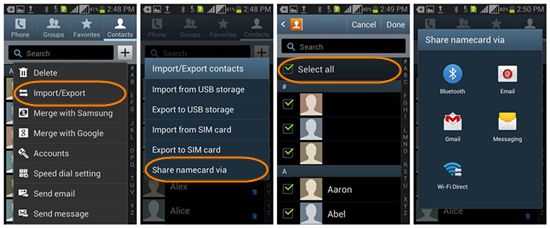
Also, you can check the screenshot just right above So choose Bluetooth or WiFi direct and make sure that your other device should have the same. When you are going to share your contacts via Bluetooth, you must have to turn on and connect both of your devices.
Click on send and grant receiving at another device as well and you are done with your work. Now you are starting to receive those selected contact at your second device from the first one. This is the guide which helps you to transfer your contacts from one Android device to another without Gmail.
Read more at PC Suite




