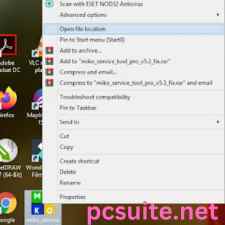Miko Service Tool
Detail of Miko Service Tool
Miko Service Tool is a small app for PC computers and laptops it is the latest version of Miko Service Tool. It was developed by Miko Force. It allows users to remove the lock or bypass the user lock on Samsung, Xiaomi, and Huawei smartphones and tablets. In other words, you can call it the Miko Xiaomi tool that is perfectly suitable for Mi devices.
It also allows you to check device information using ADB mode and fast boot mode. It can also help you reset data on your Android smartphones and tablets. This tool is similar to the OMG QC service tool for repairing and flashing in the same manner.
Features Miko Service Tool:
Miko Tool Uses to Remove MI Account Samsung FRP and MI Xiaomi Model Finder. It is a very amazing tool. You will be amazed to see this best Xiao Mei Account Removal Tool. Miko Service Tool is the best account remover and Android Flash Tool.
If you are trying to use this amazing Miko Service Tool then don’t forget to take a backup of your device data. Because it may break your device during the unlock device process. Miko Tool Full Work on these features:
- Backup or Restore
- Test point
- Remove MI account
- Fast boot loader Unlock
- Clear data erasure
- Remove auto account
- Uncheck the user
- XML Flasher
- MTK Flasher
- QCN Read and Write
- QUALCOMM Firmware Read
- QUALCOMM Phones Flashing- FRP -Formatting
- OPPO-VIVO-MI-HUAWEI
- Samsung FRP Baseband REPAIR SOFTBRICK FIX
- EMMC Read and Write Erase
Supporting Devices
Miko Service Tool Allows users to remove the Xiaomi Account using the 9008 methods. It supports Redmi Note 6 Pro, Xiaomi Redmi Note 7s, Pro, Redmi 4A, Redmi 4X, Redmi 3, Redmi 4 Pro, Xiaomi Note Pro, Xiaomi Mi Max, Xiaomi Mi Max 32 GB, Xiaomi Mi 4, Xiaomi Mi 4C, Redmi 4A, Xiaomi Mi5, Xiaomi Mi Note LTE, Redmi 3S, Redmi 3X, Xiaomi Mi 4S, Xiaomi Mi Max 64 GB
How to use Miko Service Tool:
It’s very easy to set up. Once downloaded, go to your Downloads folder once this happens.
- Open Mikoo Tool v5.3 with admin privileges, and it will open a new window with all the necessary features. Here are the details of using or setting up of Miko Service Tool
- First of all, turn off your phone properly.
- After this Press and hold the Volume Up button + Power button.
- The MI logo now appears on the phone screen. Then release the power button but do not release the volume button.
- Select the recovery mode on mobile and release the volume button
- Now connect your device to the computer and from the MI Account Unlock Tool folder as Administrator’s MI Account Unlock Tool. Run X file.
- Now, click on ‘Information’ on the software to check if the device is properly connected.
- Then click on Bypass MI Account.
- The device restarts automatically.
- Now that you’ve all worked, enjoy an open account.
Conclusion:
The review ends now. I hope you will like it and gain a lot of information about the Miko Service Tool. You can simply download it from our website and enjoy its amazing features. Now it is not a problem to unlock your device just download the file repeat the given process and unlock your device.
| Name of Tool | Miko Service Tool |
| File size | 325.7 MB |
| Format | .RAR type |
| Services | FRP/ Flash / Reset |
Download >> Miko_Service_Tool_Pro_V5.3 .rar