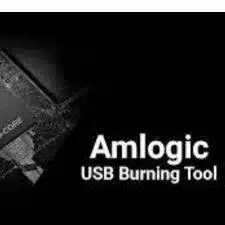USB Burning Tool
Detail of USB Burning Tool
The Amlogic USB burning tool will let you flash the Amlogic chipset devices via Computer. If you think about flashing firmware to the new one or for the custom flashing of the Android TV box device.
Then you might be in the right spot to download Amlogic USB burning software. You can install it on any of the Windows OS on your PC and flash stock ROM firmware on the go. Here on the page, you are reading, we have a sharing the latest version of the USB Burning Tool.
Now you can download the 2.1.6 for free of cost with just a click from our safe servers. Maximum support for the Amlogic-powered devices that were using the Amlogic processor chipsets. Works on all other gadgets from Amlogic brands.
If you are willing to upgrade the firmware of your Android TV box. And you are in search of any software that can do this for you from your Computer. I would also recommend you download the Amlogic USB Burning software right away.
The best thing that this would be one of the powerful programs from Amlogic tools.
Features of USB Buring Tool for Amlogic Devices:
There are so many key fundamentals for the utility. We make a simple checklist for them. Check them to know what features the USB burning tool is offering.
- Easy Installation
- Flashing the firmware
- Supporting all kinds of Amlogic TV Box along with Almogic processor.
- Various configuration functions
- Our download link contains the latest version.
What’s New In This Version v2.1.6.8:
The latest version of the Amlogic USB burning tool is currently V2.1.6. You can get new things in this version as the changelog shows below.
- Increase the number of bytes read at a time
- Enhance the processing of Secure boot
How To Install Amlogic USB Burning Tool:
After Downloading from the Above Link. You can install the Amlogic burning tool on your PC by following the below screenshots. Just follow them step by step. Flash any Oppo Mobile Phone with the MSM Download Tool.
Initially, you have to Select the Language To use during Installation. Refers to the image underneath. Select English, either Chinese and click OK.
Welcome to the setup Wizard of USB burning Tool Click the Next button
Select your destination location, where you want to save the installation files of the Amlogic USB burning tool on your drive space.
Just click on the Next Button
Download Link:
Download >> Amlogic USB Burning Tool v3.2.0 Click and wait for a while your download will start.