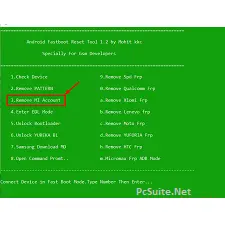Android Fastboot Reset Tool
Detail of Android Fastboot Reset Tool
Today, I found the FRP tool, the Android Fastboot Reset Tool which helps you in facing different problems including issues regarding the Android phone. Whether you are stuck with an FRP lock or you want your phone to factory restore the data with the default setting, the tool will give you all services without any charging fees or subscription charges.
Download Android Fastboot Reset Tool v1.2 from the given download link, install it on your computer, and start fixing the various issues on your Android phones. While using an Android phone, you might be stuck with more than one issue.
Sometimes, you forget your phone’s pattern, sometimes you need to remove the FRP lock of the phone, and sometimes you need to install the flashing files. I have been stuck with these problems for years, and I wished there was one tool that could fix these all problems related to an Android phone.
How to use the Android Fastboot Reset Tool?
You should come to know, that this tool can only operate on Windows computers if you have some other OS installed on your system, try to find any other solution.
Android Fastboot Reset Tool only works on Windows, and it only can solve problems related to Android mobile phones. Download the tool from the given download link, the link has been updated on the latest and updated version.
Install it on your computer, hope you will get a smooth installation if any problem stops your way, please provide us with details so we can make any other way to fix that. Now, you should connect your mobile phone using a data cable to your computer.
Remember, if you want to install flashing files, or want to factory restore your phone with the default setting, or want to update the phone’s ROM, in all these things, you first should create a backup of your phone. Otherwise, you will lose all of your phone’s data.
So, you can get anything that you want on your phone by using this simple and easy-to-navigate tool. To install the flashing files on your phone, you have to download the flashing files first if you do not want to install official firmware.
Features:
This is a flashing, repairing, and updating tool for smartphones. Android Fastboot Reset Tool 1.2 is officially released By Mohid KKC. The owner and the developer of this application.
Android Fastboot Reset Tool is a great tool; it can solve many issues on your Android phone with a few clicks. You can have the tool to remove the lock pattern of the phone, like the phone’s lock, SIM lock, country lock, and region lock.
- Install flashing files on your Android phone using the simple tool
- Remove the bloatware on your phone, get your phone ready to root
- Remove the FRP lock of the phone
- Restore your phone with the default setting
- IMEI change of the phone
- Basic info on the phone
- MI account remover
- HTC FRP removal
- Unlock Bootloader
- And much more
Download Link:
Download Android Fastboot Reset Tool from the given download link and install it on your Android phone, the link has already been given, if the link does not work, please do comment in the comment section.