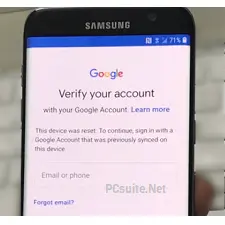Samsung Bypass Goolge
Detail of Samsung Bypass Goolge
Download the Samsung bypass Google verify APK for your Android. This application will let you enter into the FRP-locked device. using this Application you find a very easy and clear way to sort out the problem. So, let’s know about this FRP bypass tool in detail.
Why is FRP Locked?
A simple factory reset or so many users forget their Google account details. This is the thing factory reset protection will lock you out.
Most of the Samsung devices get encountered by the Android FRP locks. This is due to security purposes Android system will help smartphone users to keep privacy. We bring yet another of the 100 % success rate FRP bypass APK for Samsung on the go.
How To Use Samsung Bypass Google Verify App:
To bypass any of your Samsung Mobile phone, smartphone, or tablet devices. Let’s follow the below guide step by step as under.
- Download this Samsung FRP bypass Google to verify the APK to your computer.
- When you download it comes with a ZIP file, the APK file is present inside it.
- Now copy the zip file containing the App, to a USB drive.
- Now turn on your Samsung device, factory reset, or if already then leave it.
- Comes to the page where you have to input your Gmail credentials.
- Here, you don’t have the Gmail and password. Don’t worry, Use this OTG method with this application, and a USD drive is required.
- Connect the USB to your Mobile via an OTG cable.
- Once connected, it launches a window that opens the file explorer automatically.
- Click on the APK file.
- Now go to the settings of your device and disable the unknown source option to allow installation of this third-party app. If you found a working message that this application is from an unknown source.
- Click on the App and start the installation process.
Once this application is successfully installed. All your data is now removed and just restart your phone.
Now you will not have to worry about the Google account that you already forgot. Simply you will power on your phone and it is now ready to use.