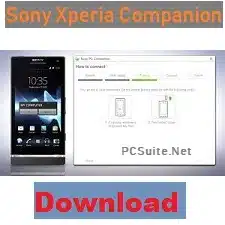Sony PC Companion
Detail of Sony PC Companion
Description of Sony PC Companion:
Sony had been enjoying the status of one of the top brand of the time. However, at this time Samsung is leading the smartphone world along with the iPhone. At this time, the biggest brand of the previous decade Nokia, was also almost dead, but taking some fresh air the launching of new phones, like Nokia 3, Nokia 5, and Nokia 7. If you have a Sony Ericsson or Sony Xperia mobile phone and want to get this phone connected to your Windows computer then you can download a Sony PC companion.
We already have given the download link to this application, tap the download button and get the file. As I mentioned this is a Windows application for you the modern Sony mobile phones on Windows. This is the application developed and launched by Sony himself. So, you can easily have the application without of any risk or danger.
You can use this application as you would use the other PC Suites to connect the mobile phone to the computer. This application also works like a PC Suites, but somehow different than others. However, there are also complaints about the not working Sony PC Companion. Like not working fine and not backing up the data as the other Sony PC Suite does.
This program though promises to work like other PC Suites working on Windows, like Windows XP, Windows 7, and Windows 8. You should download this application from the given link, and install it on your computer installed Windows OS.
Get the data cable and connect one side of the data cable to the mobile phone and another side to the PC. Make sure to enable USB debugging on your Sony mobile phone. Now, you can perform all tasks, that you want to perform, like sharing the data, sending messages, and creating a backup of the data.
Features of Sony PC Companion
This software is the only mainstream option for Sony Smartphones, and you can restore the data of your phone by having this PC Suite-like application.
- You can have all of your computer data on your Sony mobile phone.
- Enjoy the synchronization of the data
- Have all the settings of your mobile phone, internet settings, and browsing habits, on your computer and vice versa
- Send the messages by using your computer, using the mobile phone SMS packages.
- Enjoy the freedom of using mobile phones and computers at the same time.
- Create a backup of the SMS, calls, history, Videos, audio, documents, and much more with simple taps.
- Restore the data if required.
- So, if you want to use your Sony mobile phone, you have this only option.
- Tap the download button and download the Sony PC companion on your computer.
We already have given you the download button, tap the download button and get the file. In case of any problem, please comment in the section.