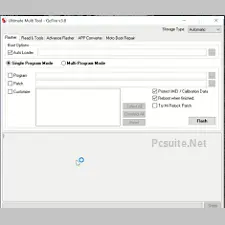Ultimate Multi tool QCFire
Detail of Ultimate Multi tool QCFire
Ultimate Multi Tool QCfire (UMT) Tool is a smartphone utility, that plays a vital role in fixing device issues. Very successfully providing the services for the biggest Mobile brands with maximum models. The features are including to deal with FRP locks, Software updates, and removing SIM locks on the go.
What is Ultimate Multi Tool?
It allows you to flash your smartphone very easily, you may adjust settings on Wi-Fi and Bluetooth contingencies. Reset the devices and read and repair the IMEI number for any particular phone.
Moreover, it is helpful to bypass the Google account, when you get stuck after the reset. As you can say the best FRP tool for PC consequently. Compatible with all the Windows OS including both 32-bit and 64-bit operating systems.
Features of Ultimate Multi Tool:
Dealing with below functional issues and overcoming the best solutions accordingly. Approaching the most simple and easy user interface. That every newbie will understand the options and do the job as per demand.
- Flashing
- IMEI
- Update
- FRP Bypass
- Google Accounts
- Automatically detecting
- Format
- Hard reset
- Repair
The tool has released its latest version which is newest at this time. Here we come up with the free download link for you guys to have and install the tool on your Windows.
Download UMT:
Download Installing and using the Ultimate Multi Tool QCFire is somehow quite simple. After the installation of this program on your PC, just make a clear connection between your phone to the Computer. It will automatically detect your device and make you ready to perform any task on your screen.
QCFire:
This Version Qcfire v5.2 is supporting the below models and many more on the go.
- Coolpad
- Oppo
- Cherry Mobile
- Huawei
- LYF
- Alcatel
- HTC
- OnePlus
- Vivo
- Xiaomi
- Micromax
- Lenovo
Most responsive and suitable for MTK and Qualcomm CPU devices. Although the latest version is tested on many Samsung phones it is giving its 100 % on different aspects.
How to Download Ultimate Multi Tool QCFire?
Here is the video tutorial that you can watch for how to download this tool with the latest QCFire version. Check out the video now below.
How To Use The Tool?
While using this tool leave storage type to automatic. You can find the options at the top menu as Run Auth App.
There were Flasher, Read and Tools, Advanced Flasher, App Convertor, Moto Boot repair, and Heuristic Mode. At the Ultimate Multi Tool QCfire, you might have many beneficial tools for you.
Download the setup from the below link and Have a look at them I am happy to see you in.
How To Install Ultimate Multi Tool On PC?
You will follow these simple steps one by one in the downlines. And you will do a successful installation as it shows already.
- First of All download and install the UMT USB Drivers on your Windows.
- Then follow any of the above URLs as per your recommendations.
- Wait for your download to complete.
- Once complete extract the folders to get EXE setup files (Applications) for installation on the Computer.
- Click to start and run the installation wizard.
- After the successful installation, it’s now ready to use.
- you can avail of all of the mentioned key features on the go.