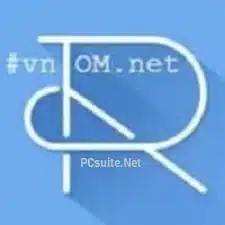VnRom Net Bypass Apk
Detail of VnRom Net Bypass Apk
VnROM NET Bypass will help you out if your phone is FRP lockefVnROd. You must be thinking why Vn ROM? When thousands of bypass tools are available. Well, FRP VnROM NET Bypass tool 2023 is the most trusted software out there that lives up to the hype. Download APK files now to start bypassing FRP lock for Android devices.
What is the VnROM Net Bypass Tool?
A set of Android Apps to remove the Google Account verification lock and let the user add a new email to the system. This tool will help many Android users who are locked out of their devices. You can regain access and will be able to use your mobile as usual with the FRP VnROM Net Bypass. It supports many leading phone brands, make sure, before installing any app or tool if it is compatible with your device or not.
If you are new, you would probably be wondering what is FRP? After flashing or resetting your Android device, Google asks you to verify your identity by logging in with the previously signed-in email. This FRP option was added in the Android operating system 5.1 and up. The Factory Reset Production (FRP) was added by Google to ensure user data security in case of theft or loss. If you do not remember the email or password, a user will remain stuck at the security checkpoint.
It may seem like the end of the world to you, but that certainly is not the case, especially in the modern world. There are many tools available just at the click of a button that will help you bypass the Google verification lock. If your phone is locked, do not worry we will show you how things work with FRP bypass VnROM.
If you have already tried some tools or this is the first time you will be unlocking FRP yourself, worry not, it is super easy to remove FRP with VnROM for Android. Let us get you some details about this FRP Bypass tool.
Compatibility
As we have established earlier, it supports many famous phone brands, so, millions of Android users can benefit from this tool. A user can remove email lock for Samsung, Huawei, Oppo,
Xiaomi, Redmi, and more. It works for mobile devices, tablets, and feature phones. Many mobile users opt for these reliable phone brands, so, Android users would be happy to know it supports most of the popular and most used phone brands.
What are the Supported OSes?
It would not work if installed on a mobile, so, to unlock FRP, a user would need a computer/laptop, precisely a Windows Computer. It is compatible with Windows 7, Windows 8, Windows 8.1, Windows 10 (32-bit and 64-bit).
A user can install and use the VnROM FRP Bypass tool on Android Lollipop 5.0, Marshmallow 6.0, Pie 9.0, Nougat 7.0, Oreo 8.0, and most importantly Android 10 Q devices.
Features:
VnROM Net Bypass is a lightweight tool that offers a simple bypass solution. It has gotten applause from users for its functionality and enjoys thousands of downloads. What’s more? Let us introduce you to the top features.
- Bypass FRP or Google account verification lock.
- Compatible with a wide range of Android devices.
- Vnrom Google Settings APK To identify the function from and to handle.
- No need to go through a long registration or sign-up process.
- Free to use and install, free from intrusive ads.
- Simple UI
How to install VnROM APK?
Download the latest setup versions as it is updated with new features. A user can find the safest download link here to the latest setup.
Download the VnROM Net Bypass Tools by clicking on the download links From the below list.
- Go to Downloads, and click FRP_VNROM.apk to begin the installation.
- Follow the on-screen installation instructions, hit next, and click finish.
- The app is ready to use and bypass Factory Reset
How to Use VnROM Net Bypass?
Removing FRP is as easy as it gets. Here is how you can delete the factory reset and add a new account.
- Copy the downloaded VnROM FRP Bypass APK file to a USB.
- Turn on the device. It will stop you at the security checkpoint and ask you to enter the email.
- Connect the USB device to the mobile that is FRP-locked.
- Install the application, after installing it go to settings and start to reset.
- After rebooting, a user can add a new email account and start fresh.
Putting it all together, A user can use this tool, he would not be disappointed with the services the tool promises to deliver. The whole unlocking process might overwhelm you and you may not be able to get it in the first few tries. If you have trouble wrapping your head around the process, watch tutorial videos, or ask a professional for help. Download this VnROM Net Bypass and do not forget to tell your friends about it.